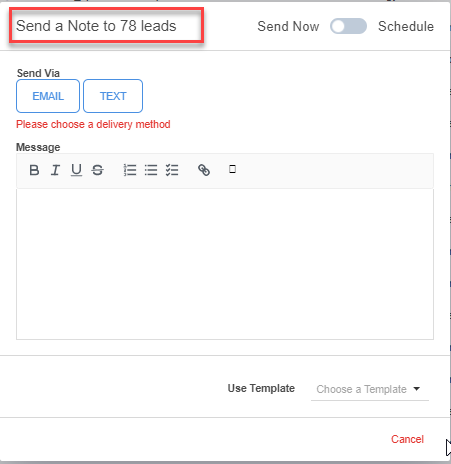Now users will have the option, when searching for a group of leads to “Send a Note to All” of the leads in that search.
Previously, users would need to select per page after they’ve searched to send a message to all.
- First select the leads you’d like to send, go to “Actions” and select to “Send a Note to All”

- Once you’ve selected the to ‘Send a Note to All’ the dialog box will open where the message can be entered and sent via Email or Text in mass!