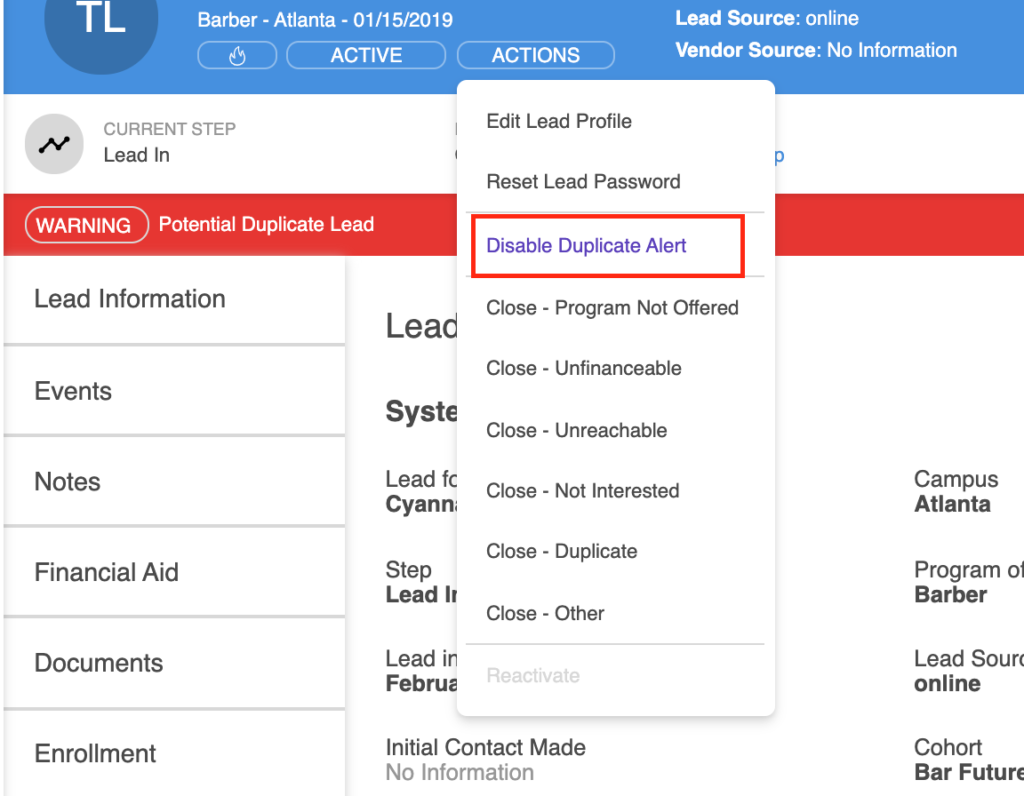Secondary Lead Owner Notifications –
- When assigning a secondary lead owner to a leads profile, the secondary contact will now receive replies from the lead in addition to the primary owner.
- You can manage your secondary leads from the Lead Activity Page*:

*This needs to be enabled on your site. If you have any questions or you are unsure, please contact your Cyanna representative to confirm.
Duplicate Updates
- Leads where duplicates are associated can now be adjusted to reflect the active/working lead.
- To update the lead you want to keep as unique, navigate to the lead page, select “Actions” > “Disable Duplicate Alert”
- This will disable the red dot and red bar associated with the lead
- *Note, the duplicate leads will still have the active/unique lead linked to reference if another duplicate comes into the system.